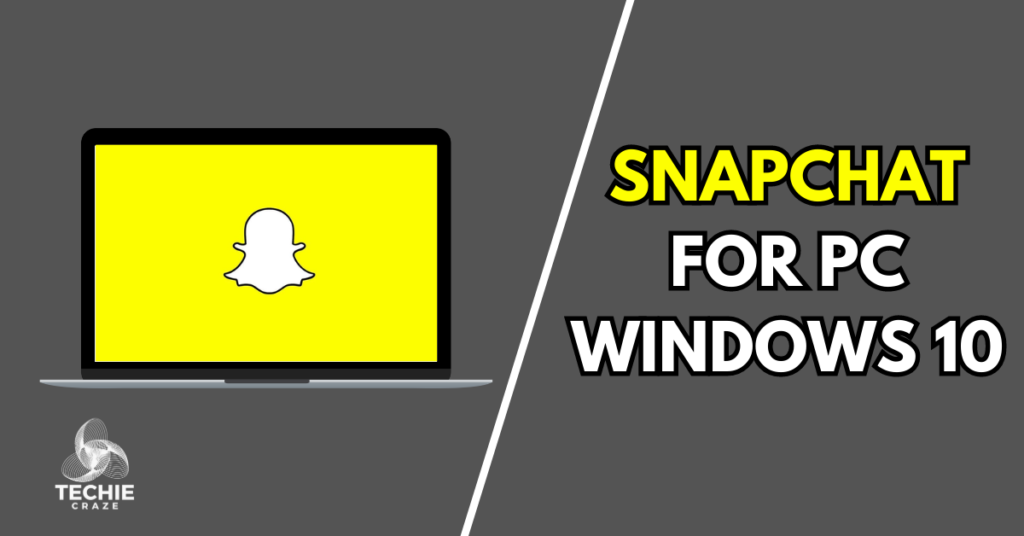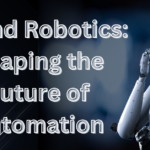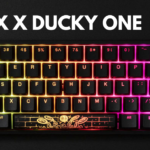Snapchat has revolutionized how we share moments, thoughts, and experiences with friends and family. With its unique and ephemeral approach to content, it has captured the hearts of millions worldwide. However, while Snapchat is predominantly a mobile-centric platform, users have often expressed a desire to access and use Snapchat for PC Windows 10 for a more expansive experience.
In this article, we will delve into various methods that allow Snapchat enthusiasts to stay connected with their loved ones and explore the exciting world of Snapchat right from the comfort of their computer screens. Whether you’re interested in the web-based version or wish to harness the power of Android emulators, we’ve got you covered. Let’s discover how to unlock Snapchat’s potential on your Windows 10 PC!
Snapchat Web
Snapchat offers a limited web-based version known as “Snapchat Web,” which allows users to access some features of Snapchat through their web browsers. To access Snapchat Web, follow these simple steps:
- Open your preferred web browser on your Windows 10 PC.
- Visit the Snapchat website at https://www.snapchat.com/.
- Log in using your Snapchat credentials or create a new account if you don’t have one.
- Once logged in, you can send and receive messages, view stories, and manage your account.
- While Snapchat Web is a convenient way to stay connected to your friends on a computer, it comes with limitations. Not all features available on the mobile app are accessible on the web version. For instance, features requiring camera access, like filters, lenses, and the ability to create snaps, are unavailable on Snapchat Web.
Emulators
Another option to use Snapchat on your PC is to use Android emulators. Emulators allow you to run Android apps on your Windows 10 computer, including Snapchat. While this method provides a more comprehensive Snapchat experience, it may require some technical expertise and can be resource-intensive.
To use Snapchat via an emulator:
- Download and install a reputable Android emulator, such as Bluestacks or NoxPlayer, on your Windows 10 PC.
- Launch the emulator and sign in with your Google account.
- Open the Google Play Store within the emulator and search for “Snapchat.”
- Install the Snapchat app, and once the installation is complete, open it and log in to your Snapchat account.
With this method, you can access most of Snapchat’s features, including taking snaps, using filters and lenses, and sharing them with friends. However, it’s essential to note that emulators are third-party applications and may not offer the same level of security as the official app.
Safety and Privacy Considerations
You must be mindful of your safety and privacy when using Snapchat on any platform, including PCs. Remember to:
- Avoid using third-party applications or unofficial sources to download Snapchat, as they may pose security risks or lead to account compromise.
- Regularly update your Snapchat app and emulator (if applicable) to ensure you have the latest security patches and bug fixes.
- Be cautious about the information you share on Snapchat, as content can quickly spread beyond your intended audience.
Conclusion
While Snapchat remains primarily focused on mobile devices, you can access some of its features on your Windows 10 PC through Snapchat Web or Android emulators. Snapchat Web provides a convenient way to stay connected with friends, albeit with some limitations. Alternatively, Android emulators offer a more comprehensive Snapchat experience but may require technical expertise and come with potential security risks.
Recommended For You: How To Clean Up Computer To Run Faster Windows 10
FAQs
Yes, there is a web version of Snapchat.
Gameloop is the best option.
BlueStacks is a safe Android emulator, and it is generally safe to use Snapchat on BlueStacks.
Shahzab Ali is a passionate contributor to TechieCraze, where he shares insights and information on the latest trends in technology. With a deep interest in simplifying complex topics, he writes content that is easy to understand and helpful for readers. Shahzab is always looking for new ideas to make technology accessible to everyone. You can reach him at jindmahi922@gmail.com or +923485767970