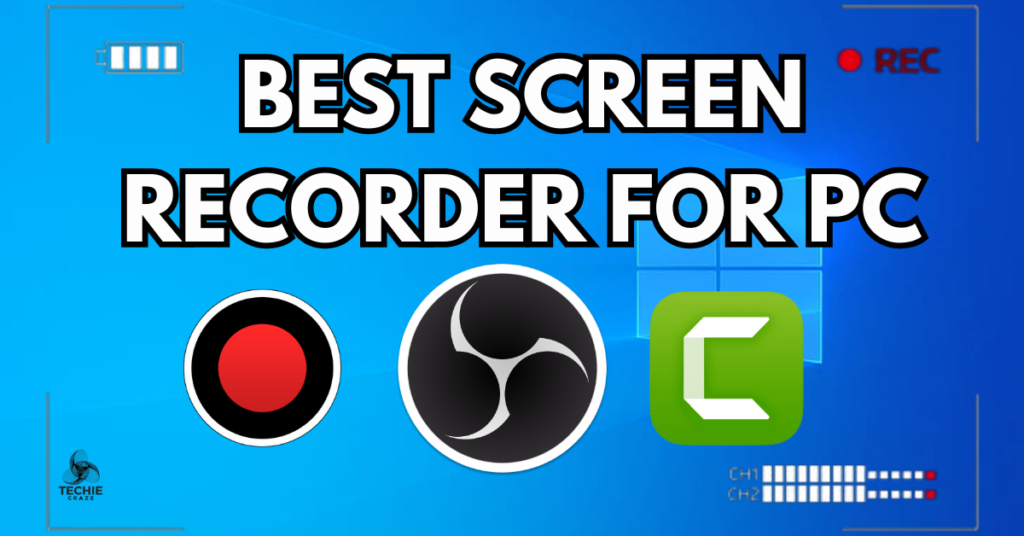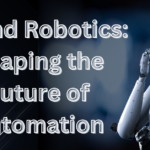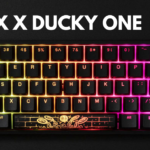Screen recording has become essential for various purposes, from creating tutorials and software demonstrations to capturing gameplay and streaming content. As technology continues to evolve, the demand for high-quality, user-friendly Best screen recorder for PCs has escalated exponentially. With numerous options available in the market, each boasting unique features and capabilities, selecting the best screen recorder for your PC can be daunting.
In this article, we will delve into the features, performance, and user-friendliness of the top screen recorders for PC in 2023 to help you make an informed decision and find the perfect tool that aligns with your specific needs and proficiency level.
Best Screen Recorder For Pc
Here are the 5 best screen recorders for PC which you can download to fulfil your needs.
OBS Studio:
Open Broadcaster Software (OBS) Studio is a popular open-source screen recording and live streaming software, widely used by both beginners and professional content creators. It offers a comprehensive set of features and customization options, making it one of the most versatile screen recorders on the market.
OBS Studio supports multiple platforms and provides high-quality recording capabilities, including multi-source recording, scene switching, and real-time video and audio mixing. Moreover, it allows for extensive audio and video settings, making it an excellent choice for advanced users who require complete control over their recordings.
Camtasia
Camtasia, developed by TechSmith, is a user-friendly screen recording software tailored for beginners and experienced users. It’s intuitive interface and powerful editing features make it a top choice for creating professional-quality video content. Camtasia excels in screen recording, video editing, and adding annotations, callouts, and effects. Additionally, it offers built-in assets such as music tracks and visual elements, simplifying the process of producing polished videos.
Bandicam
Bandicam is renowned for its lightweight design and efficient screen recording capabilities. It provides high-quality recording with minimal impact on system performance, making it suitable for capturing gameplay and high-definition videos. Bandicam also offers hardware acceleration support and real-time drawing while recording, enabling users to annotate their recordings in real-time. This feature-rich screen recorder caters well to gamers and those seeking smooth, seamless recording experiences.
Movavi Screen Recorder
Movavi Screen Recorder boasts simplicity and versatility, catering to users of all skill levels. An intuitive interface allows users to record screen activities, webcam footage, and system audio simultaneously. Movavi’s screen recorder also provides scheduled recordings and basic editing features, including trimming and cutting unwanted portions. This software is ideal for those who prioritize ease of use without sacrificing essential functionality.
ShareX
ShareX is an open-source screen recording software that offers an extensive range of features, making it a powerful tool for professionals. It provides support for multiple capture methods, including full-screen recording, region capture, and even scrolling capture for web pages. Additionally, ShareX supports numerous output formats and cloud services for seamless sharing of recordings. Although ShareX might be more suitable for advanced users due to its many options, it remains a fantastic free alternative to many premium screen recording tools.
Conclusion
Selecting the best screen recorder for your PC largely depends on your specific needs and proficiency level. OBS Studio might be your top choice if you require a feature-rich and highly customizable option. On the other hand, if you prioritize user-friendliness and seamless video editing, Camtasia should be your go-to solution. Meanwhile, Bandicam offers efficient screen recording for gamers and those seeking high-definition content without compromising system performance.
Users who prefer simplicity and versatility may find Movavi Screen Recorder the perfect fit. Lastly, ShareX, open-source and feature-rich, caters to advanced users looking for extensive customization options without any cost.
FAQs:
PCs did not have a built-in screen recorder that came pre-installed with the operating system.
Yes, OBS (Open Broadcaster Software) is an excellent choice for screen recording.
Bandicam is considered safe to use.